No description
| assets | ||
| src | ||
| .editorconfig | ||
| .gitignore | ||
| generate.sh | ||
| LICENSE | ||
| README.md | ||

 Catppuccin for TTY
Catppuccin for TTY
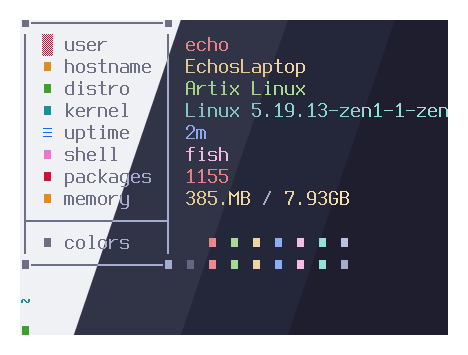
Previews
🌻 Latte

🪴 Frappé

🌺 Macchiato

🌿 Mocha

Usage
- Clone this repo.
- Run
./generate.sh <theme>(eg./generate.sh mocha) - Copy the text it outputs and set it in your kernel options
- Restart your computer
GRUB
- Edit
/etc/default/gruband append to theGRUB_CMDLINE_LINUXstring - Run
sudo update-grub- If your system doesn't have that, instead run
sudo grub-mkconfig -o /boot/grub/grub.cfg
- If your system doesn't have that, instead run
systemd-boot
- Edit the boot entry located in
/boot/loader/entries/ - Append to the
optionsline - Run
sudo bootctl update
Limine
- Edit
/boot/limine.cfg - Append to the boot entry's
CMDLINEline
Other
For other bootloaders or for more information, see here on ArchWiki
💝 Thanks to
Copyright © 2021-present Catppuccin Org



