No description
|
|
||
|---|---|---|
| assets | ||
| src | ||
| .editorconfig | ||
| .gitignore | ||
| build.sh | ||
| install.sh | ||
| LICENSE | ||
| README.md | ||

 Catppuccin for TTY
Catppuccin for TTY
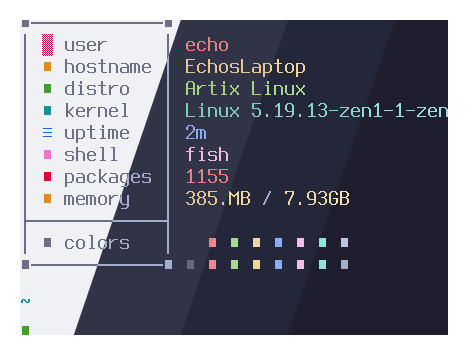
Previews
🌻 Latte
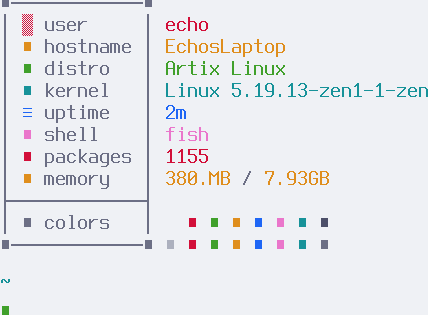
🪴 Frappé
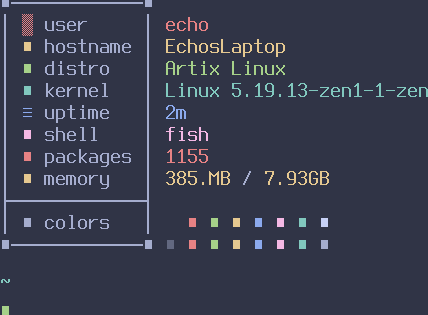
🌺 Macchiato
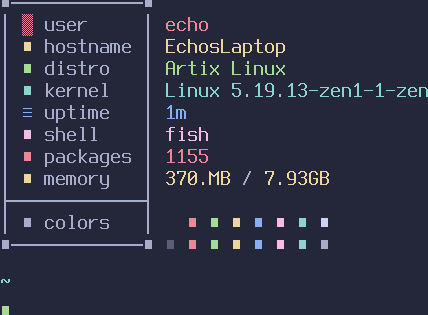
🌿 Mocha
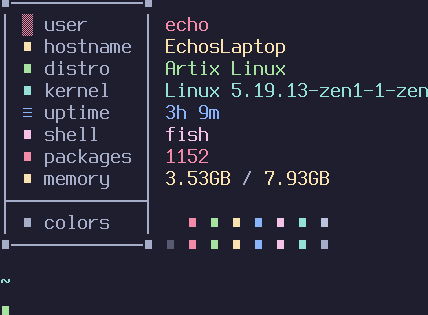
Usage
Read before installing
Installing multiple times will result in the first theme you installed overriding the others. To uninstall or install a new theme simply remove the first line of /etc/issue
- Clone this repo.
- Run
./build.sh - Run
./install.sh <theme>(eg./install.sh mocha) - Restart your computer!
💝 Thanks to
Copyright © 2021-present Catppuccin Org



